




* For ASIA (except Australia, New Zealand, Thailand) Regions
* All images in this web page are for illustrative purposes only and may differ from the actual product.
* Stands sold separately.
LG Thermal Sensing Terminal detects fever accurately powered by Heimann thermopile sensor. It sets ROI (Region of Interest) area on the face by dividing into 1,024 cells and displays the estimated temperature near the area with the maximum value.
* Heat measurement and face recognition recommendation distance : 0.5 m
* Need to avoid direct sunlight
* Error range for temperature measurement (Ambient temperature for testing: 25°C): within ±0.3°C for repeated measurements
* Above performances and results are based on internal testing.
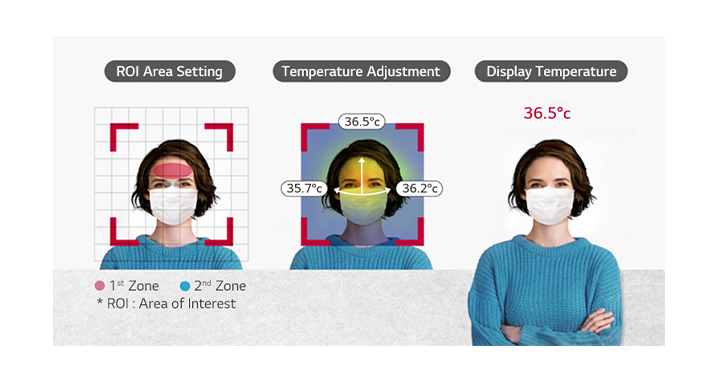
It is able to perform quick and accurate mask-on recognition, by detecting a face and then determining whether the subject is wearing a mask or not before sending out an alarm. This strengthens the necessary measurements for mask-wearing protocol as well as security, within contactless settings.
* Mask-on recognition recommendation distance : 0.5 m
* Its performances may vary by detection environments.

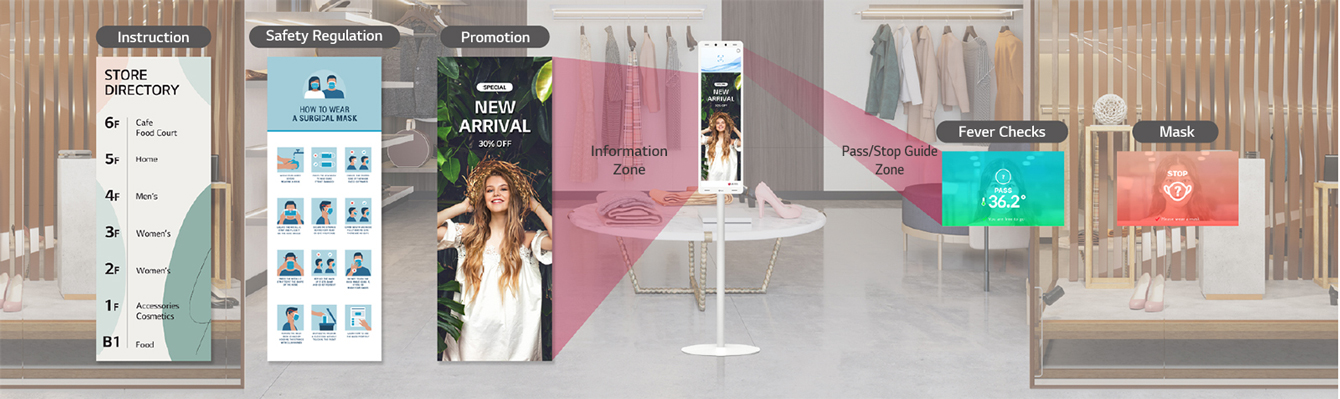
Utilize a 29” screen for promoting your services or products as well as managing entry. Many different places are efficiently taking advantage of screens such as shopping malls for promotions, restaurants for their menus, hotels for instructions, and public offices for safety regulation.
Alchera is a facial recognition technology applied to LG Thermal Sensing Terminal and ranked high in the face mask effects results of the Face Recognition Vendor Test (FRVT) conducted by the US National Institute of Standards and Technology (NIST). Its qualified facial recognition system helps to identify and track an individual’s entry and exit, suitable for various places such as front building entrances, technology development centers, or VIP facilities requiring access controls.
* Tested at June, 2021 and based on Alchera-003

29” LG Thermal Sensing Terminal can scan and recognize QR codes with its RGB camera, so that managers can utilize this function for the buildings or shops entry when needed.


The 29” LG Thermal Sensing Terminal has a sleek design with a dedicated stand (optional) which can blend in in various places. Users can select its installation type, either mounted on a wall or on a stand using the dedicated stand accessory, which supports the screen tilted up and down from -10° to 28°. Otherwise, it can also be installed with different stand accessories suitable to its VESA mount based on the user’s preference.
* Stand type accessory is sold separately. (Pole : ST-290FL, Plate : ST-290FP)
Easily download the newest version of the software via network, and touch the screen for consistent software updates. The 29KC5P2J series with user-friendly Android based UI will help you no longer prepare a USB stick or other connected devices for the update.

With PC Administration tools, the real-time access status including fever detection alarm and QR code recognition with pre-registered users’ information can be monitored.

Display
Mechanical
Power
Face Recognition
SW
Thermal Sensing

Price not available

Price not available

Price not available

Price not available

Price not available

Price not available

Price not available
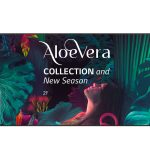
Price not available

Price not available

Price not available


Get in touch with our sales team to discuss tailored solutions for your business. You can call +65 6876 0880 to talk to an expert now, or use the form below to submit your requests.
Contact Sales
In order to streamline support requests and better serve you, we utilize a support ticket system. Every support request is assigned a unique ticket number which you can use to track the progress and responses online.
Get Product Support