


10 inch simple & cost effective open frame LCD monitor which is perfect for small form and low cost applications.
Open frame design make it is easy to integrate into POP display.
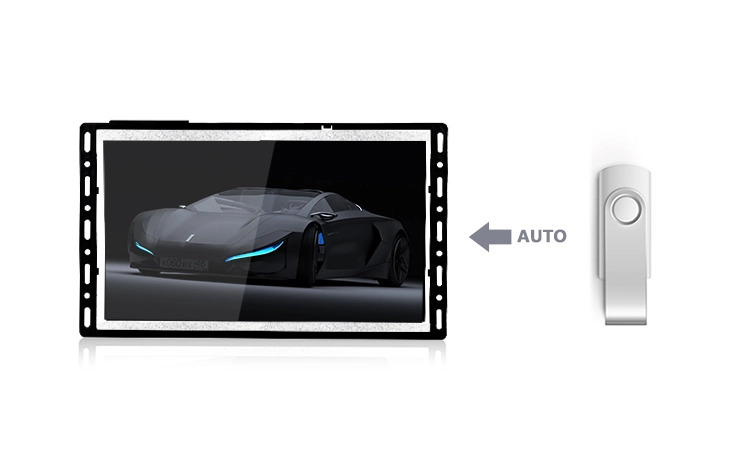
Plug and play with loop video.
Play mode, single looping, folder looping, list looping.
Auto copy contents from USB to SD card to update contents.
Auto copy videos from USB or SD card after power on.

Low power consumption: 1mah for standby mode. Enable it to be powered by batteries. This could greatly save battery cost.

Optional function: push button
1. To press the button for playing the files in designated. The button will keep light when playing designated files, then go back to the default file folder ”0” (all button keeping light on), it will play all files one time, then be off automatically, with low power consumption is 20uA when it’s standby mode.
2. Change the video by button within 1 sec.
3. When the standby mode is low power consumption, it will take 3sec from push button to play file.
4. When standby mode is not low power consumption, all buttons will keep light, it just take 1 second from push button to play file.

Optional function: motion sensor
1. Power on/off automatically with or without detecting the moving body;
2. Mute or enable sound without or with detecting the moving body;
3. The interval time for motion sensor can be setup via setting menu;
Auto Copy:
Auto Repeat: Display all media files in a loop automatically;
Support Format: JPG, JPEG, GIF(For photos); WMA, MP3, WMV, WAV(For Music); AVI,FLV, WMV, ASF, RMVB, RM, MP4, MOV, MKV, MPG, MPEG DAT VOB (For video);
Timer Function: Auto power on / off at pre-set time;
Low Power Consumption: This function can be turned ON/OFF;
Optional 1: Motion Sensor
1). Power on/off automatically with or without detecting the moving body;
2). Mute or Enable sound without or with detecting the moving body;
3). The interval time for motion sensor can be setup via Setting Menu;
Optional 2: Push button
Resolution: 1024*600.
Video Resolution: 720P.

Price not available

Price not available

Price not available

Price not available

Price not available

Price not available

Price not available

Price not available

Price not available
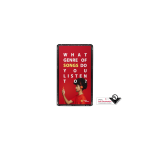
Price not available


Get in touch with our sales team to discuss tailored solutions for your business. You can call +65 6876 0880 to talk to an expert now, or use the form below to submit your requests.
Contact Sales
In order to streamline support requests and better serve you, we utilize a support ticket system. Every support request is assigned a unique ticket number which you can use to track the progress and responses online.
Get Product Support